Configuration:
If the phone says Check your configuration - or you get an instant 'rejection' then you will need to get it configured for WAP/GPRS.
The easiest way to set up WAP/GPRS is to call the customer service department of your network provider and get them to send you the configuration as a text message.
Either get the phone number for your service provider from you last phone bill or call one of the following numbers:
Orange Pay Monthly call 07973 100150 (or 150 from your mobile) or click here.
Orange Pay as you Go call 07973 100 451 (or 451 from your mobile) or click here.
O2 (BT Cellnet) you will need to contact your O2 (BT Cellnet) service provider, their number will be on your last phone bill. If in doubt, ask where you bought the phone.
Virgin call 789 from your mobile for assistance with WAP settings or click here.
Vodafone call 196 for the customer care department or call Vodafone's automated helpline from the mobile phone which you would like to set up to access Vodafone's mobile services on 0870 730 0051 and follow the instructions to get the Mobile Internet on your phone or click here.
T-Mobile (One2One) call 0845 412 5000 (or 150 from your handset). or click here.
top


Orange Instructions:
Full WAP settings:
Service Option - Setting
Orange Settings
Authentication Type
Normal
Bearer
Data
Connection Type
Continuous
Data Call Speed
9600
Data Call Type
ISDN
Dial Up Number (Pay as you go)
44797300501
Dial Up Number (Pay monthly)
44797300500
Homepage (Pay as you go)
http://othersites
Homepage (Pay monthly)
http://orange.multimedia
IP Address (Pay as you go)
192.168.071.081
IP Address (Pay monthly)
192.168.71.35
Password
Multimedia
Set 1
Orange
User Name
Orange
Use the dash key below the on screen prompts to Select functions Press and hold either the Back or C key to return to the front screen at anytime:
1
Press Menu, use ^ and v keys to scroll to Services and press Select.
2
Scroll to Settings and press Select.
3
Scroll to Connection Settings and press Select.
4
Scroll to either Orange or Other Sites and press Options.
5
Scroll to Edit and press Select.
6
Scroll down through the menu on the handset. The menu should show the same as the settings listed above. If not, press Select and edit the settings as required.
7
Once completed, scroll to the edited Profile Orange or Other Sites again, and press Select.
8
Activate the Profile, to ensure that you are using the correct settings.
top

O2 (BT Cellnet) Instructions:
Manual WAP Settings
1. First go to the WAP / Services option on your mobile and select settings.
2. You will then need to enter the appropriate GSM (ordinary WAP) or GPRS settings.
3. If you have a GPRS mobile you will need to enter GSM settings and GPRS settings onto your handset in order to be able to use both WAP services.
Pay Monthly: If you have a pay monthly O2 phone your WAP settings should be as follows:
GSM Settings
GPRS Settings
Dial number +447712927927
APN wap.o2.co.uk
Data Mode ISDN
Default url http://wap.o2.co.uk
Default url http://wap.o2.co.uk
Port 9201
Port 9201
Security off
Security Off
IP Address 193.113.200.195
IP Address 193.113.200.195
Linger time 120 seconds
Linger time 120 seconds
Username o2wap
Username o2wap
Password password
Password password
i
Pay & Go: If you have a Pay & Go O2 phone your WAP settings should be as follows:
GSM Settings
GPRS Settings
Dial number +447712927927
APN wap.o2.co.uk payandgo.o2.co.uk
Data Mode ISDN
Default url http://wap.o2.co.uk
Default url http://wap.o2.co.uk
Port 9201
Port 9201
Security off
Security Off
IP Address 193.113.200.195
IP Address 193.113.200.195
Linger time 120 seconds
Linger time 120 seconds
Username o2wap - payandgo
Username o2wap - payandgo
Password password
Password password
i
top

T-Mobile Instructions:
Access to t-mobile online services is pre-set into their WAP phones, so you should be able to use it straight away.
top

Vodafone Instructions:
Full WAP settings (Nokia):
Connection Settings
Vodafone
Homepage
http://wap:1999/vodafone.wml
Connection Type
Continuous
Connection Security
Off
Bearer
Data
Dial Up Number
+447836900808
IP Address
212.183.137.012
Authentication Type
Normal
Data Call Type
ISDN
Username
user@vodafone.net
Password
user
top

Virgin Instructions:
If you're already familiar with how to set up your phone for WAP services, then these are the settings you will need.
Name
Virgin Mobile
Dial-up number
+44 795 396 8988
Call type
ISDN
Login name
user
Password
wap
IP address
149.254.001.010
IP port
9201
Home
http://www.virgin.com/mobile/wap/
Linger time
120
by;beat.co.uk












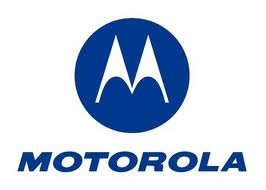


0 comments:
Post a Comment